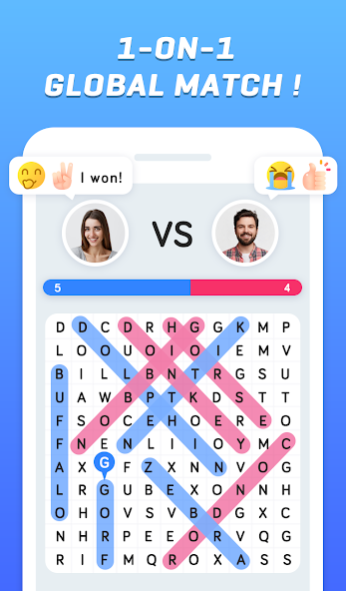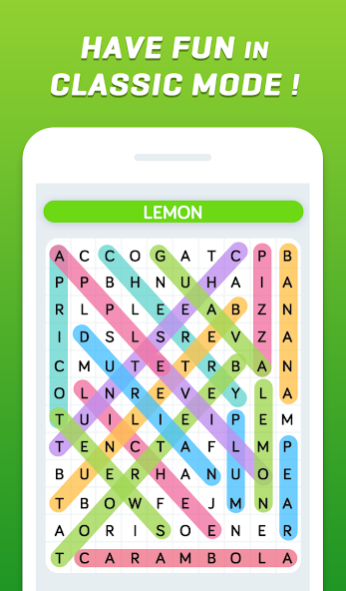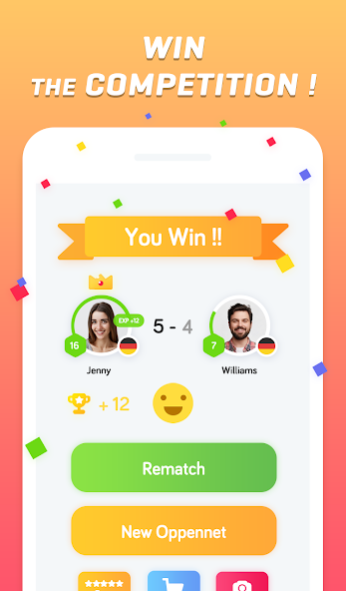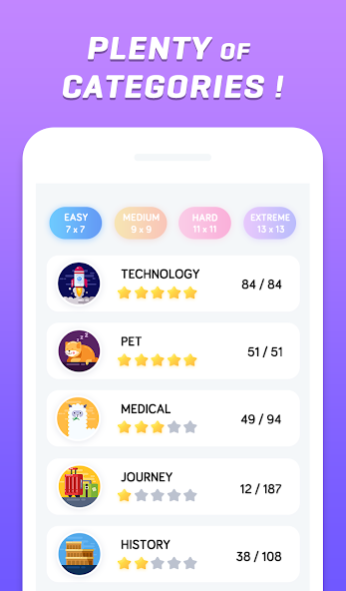Word Search Online 6.6.5083
Free Version
Publisher Description
As everyone knows, Word Search is famous for classical crossword gameplay!
Now you can play with global opponents in Word Search Multiplayer Online!
Start the real time 1-ON-1 word battle!
Easy to play, slide the letter to find all hidden words in the grid, beat random players worldwide try your best!
Features:
• Online multiplayer mode: PvP global players
• Rematch your opponents who defeated you
• Classic mode: 70+ categories of puzzles
• Challenge mode: Challenge funny words levels
• Relax mode: 4 different difficulties from easy to hard
• Support forward and reverse word sliding
• Day and night themes: Two colors skins protect your eye
• Various of funny emojis to choose from
• Show the highest score on leaderboard
• Record your performance in personal profile
• Update the word puzzles regularly
• Colorful vision feast
Enjoy the fast-paced and addictive word game. Embrace your brain power with the time killer. The great tool to train your brain and study more words!
About Word Search Online
Word Search Online is a free app for Android published in the Puzzle & Word Games list of apps, part of Games & Entertainment.
The company that develops Word Search Online is Teewee Games. The latest version released by its developer is 6.6.5083.
To install Word Search Online on your Android device, just click the green Continue To App button above to start the installation process. The app is listed on our website since 2023-01-09 and was downloaded 1 times. We have already checked if the download link is safe, however for your own protection we recommend that you scan the downloaded app with your antivirus. Your antivirus may detect the Word Search Online as malware as malware if the download link to com.best.word.search.online.multiplayer is broken.
How to install Word Search Online on your Android device:
- Click on the Continue To App button on our website. This will redirect you to Google Play.
- Once the Word Search Online is shown in the Google Play listing of your Android device, you can start its download and installation. Tap on the Install button located below the search bar and to the right of the app icon.
- A pop-up window with the permissions required by Word Search Online will be shown. Click on Accept to continue the process.
- Word Search Online will be downloaded onto your device, displaying a progress. Once the download completes, the installation will start and you'll get a notification after the installation is finished.